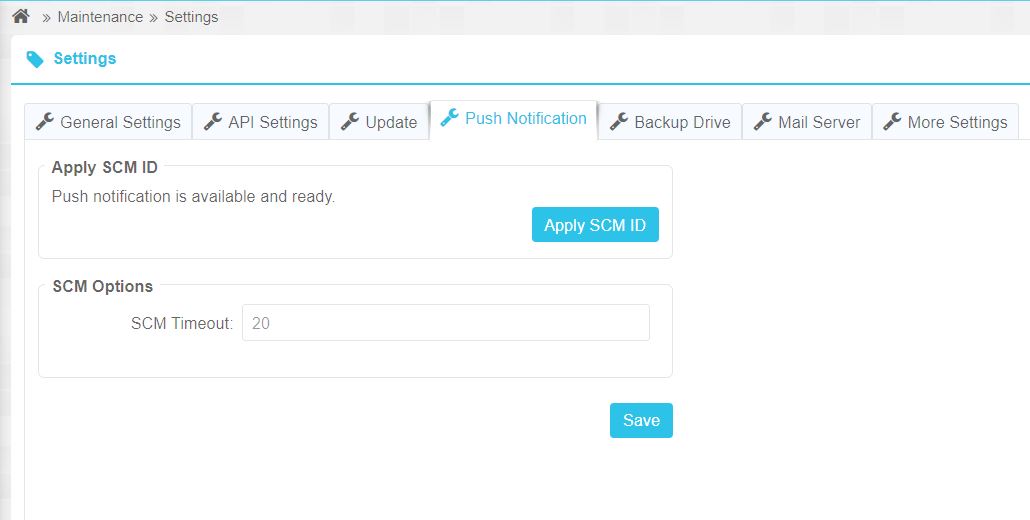Push Notification
In this section, the settings related to the Simotel softphone are configured.
One of the features of this softphone is its ability to synchronize with the server. This means that when a call comes into the Call Center, even if the softphone is closed on your mobile device, the Simotel Call Center can activate it with a signal sent to the softphone, allowing you to answer the call. This feature is known as Push Notification.
Information: This feature is not enabled by default and requires activation by our team.
After enabling this feature, you must click the Check for Update button in the Update section. If the steps are completed correctly, the status in the Push Notification section will change to "ready," and you can activate this feature by clicking the Apply SCM ID button.
Parameters of Push Notification
- SCM Timeout: Specifies the maximum duration that Simotel waits for a response from the softphone before the request times out.