Operators
This menu is deprecated and will be disabled in future versions. Please use the Dashboard menu instead.
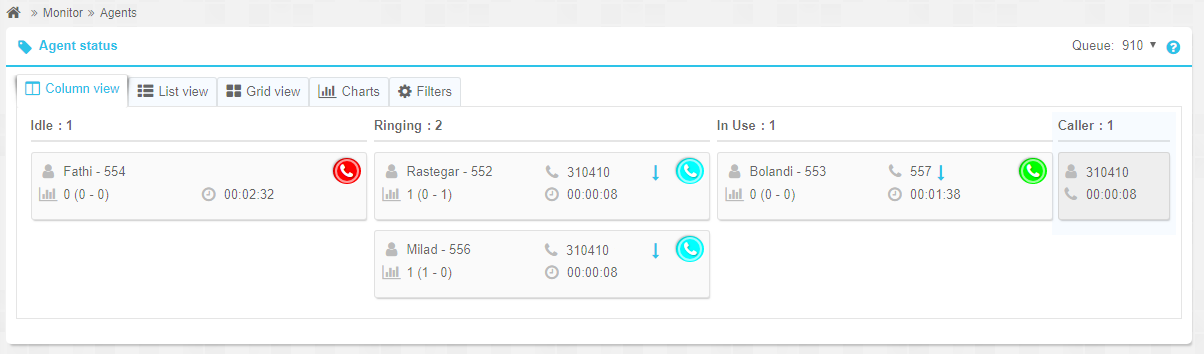
The Operators menu displays the real-time status of users in queues. In addition to user status, the number of answered calls, missed calls, talk time, wait time, and rest time are also shown. To change the queue, select a new queue from the Queue section (top-right corner).
The statistical data shown in this chart is limited to the current day and resets at the end of each day.
Tabs in the Operators Section
-
Column View: Operators are displayed in columns based on their current status, such as "Ringing", "On Call", and so on. When their status changes, the operator is moved to a new column.
-
List View: Operators are displayed in rows (sorted) regardless of their status. This view provides more detailed information compared to the column view.
-
Grid View: Operators are displayed side-by-side in a tiled (and organized) layout.
-
Charts: Statistical information about the queues is displayed in several chart formats.
-
Filters: The Filters tab allows customization of the previous views. You can filter the display to show operators with specific statuses.