Smart API
It is recommended to review this before reading this section.
Scenario: Suppose you need to receive a number from the user. If the number entered is 1, the call should be routed to path A, and if it is 2, it should be routed to path B.
To implement the above scenario, you will need two SmartApi components. Let's name the first one s1 and the second one s2. In the API address field of both components, enter the address of the web service.
In component s1, create a route with the identifier go-s2 and connect its output to component s2. In component s2, create two routes with the identifiers go-a and go-b, and connect them to paths A (Sales Queue) and B (Support Queue) as per the scenario mentioned.
To view the scenario, click on the image below:
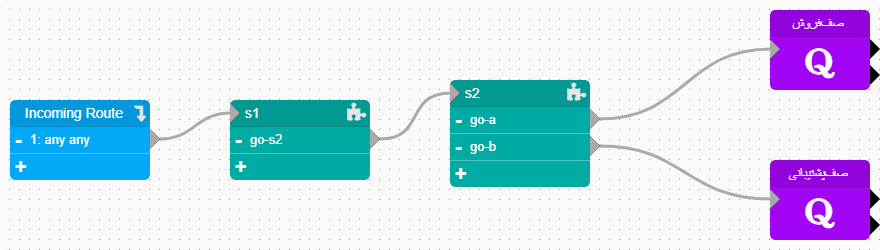
Now, suppose a call enters component s1. The web service will be called with the following values:
{
"src": "09155441",
"dst": "789",
"app_name": "s1",
"data": ""
}
The web service will request the execution of the following functions and will require user input.
{
"ok": "1",
"commands": "PlayAnnouncement('welcome-file');GetData('enter-data-file', 10, 1);Exit('go-s2')"
}
By executing the above instructions, first the welcome audio file will be played, then the user will be prompted to enter a number, and after that, the call will be transferred from the go-s2 path to the s2 component.
In the s2 component, a request similar to the one in s1 will be sent to the server, but with two main differences:
- The component name changes so that the web service can distinguish the source of the request.
- The
datafield will contain the value entered by the user in the previous step.
{
"src": "09155441",
"dst": "789",
"app_name": "s2",
"data": "2"
}
The web service, after receiving the number entered by the user in response, determines the appropriate path for their exit.
{
"ok": "1",
"commands": "Exit('go-b');"
}